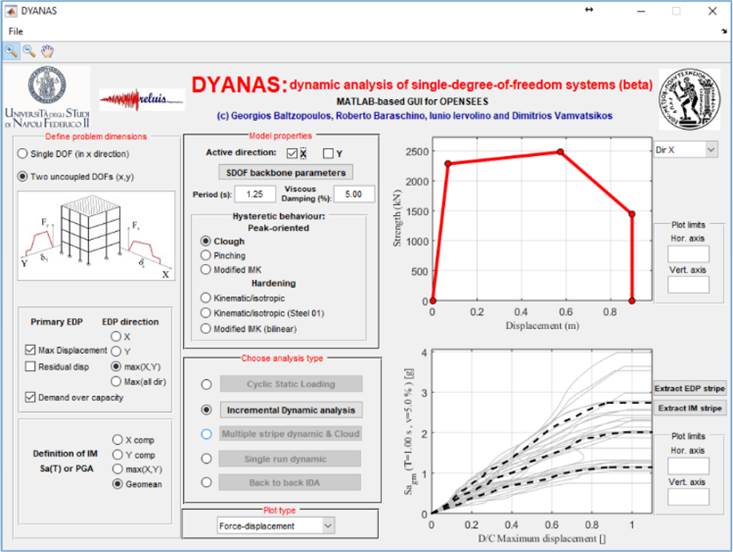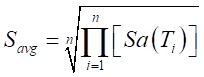|
Earthquake Engineering Software tools |
|
|
Dynamic analysis of
single-degree-of-freedom systems (DYANAS): a graphical user
interface for OpenSees by Georgios Baltzopoulos, Roberto Baraschino, Iunio Iervolino and Dimitrios Vamvatsikos Requirements ·
MATHWORKS MATLAB® version
2015a or newer installed Toolboxes required: - Curve Fitting Toolbox (3.5.1) - Statistics and Machine Learning Toolbox (10.0) ·
OpenSees version 2.5.0 or newer: executable present in the directory
[...]\DYANAS\osees\ · TCL/TK installed Installing and running DYANAS 1. Copy (unzip) the DYANAS folder and subfolders to a non-system
location on your drive (make sure there are no spaces in the path name). 2. Go to the directory [...]\DYANAS\osees\ and replace the file "opensees_exe.txt"
with the OpenSees
executable file "opensees.exe", downloadable from http://opensees.berkeley.edu/ 3. Install tcl/tk according to the instructions found in the OpenSees
download page . 4. Start MATLAB and make the [...]\DYANAS\
directory the working folder. 5. Open "main_GUI.m"
in MATLAB and run it. 6. The main DYANAS
graphical user interface will appear. MATLAB must remain in the initial working
directory of DYANAS for the GUI to be responsive to the user. ▲ ▼ Standalone version of
DYANAS This version contains all MATLAB®
code compiled into an executable file, and thus does not require a MATHWORKS
MATLAB® installation to run (it does require installation of the
appropriate MATLAB runtime compiler though). Use this alternative if the
DYANAS graphical interface exhibits some incompatibility with your version of
MATLAB. Download
DYANAS standalone installer Requirements ·
MATLAB® RUNTIME version 8.5
(R2015a) installed ·
OpenSees version 2.5.0 or newer: executable present in the directory
[...]\DYANAS\osees\ ·
TCL/TK installed Installing and running DYANAS standalone 1. Run the installer (DYANAS_setup.exe) and follow the installation
instructions. For the installation path, make sure to select a non-system
location on your drive that contains no spaces in the folder/subfolder
names). 2. Go to the directory [...]\DYANAS\osees\ and replace the file "opensees_exe.txt"
with the OpenSees
executable file "opensees.exe", downloadable from http://opensees.berkeley.edu/ 3. Install tcl/tk according to the instructions found in the OpenSees download page . 4. Download and install MATLAB runtime 8.5
(R2015a) available at the MATHWORKS
website. 5. Run
"DYANAS.exe". In WINDOWS environment right click the DYANAS icon
and select run as administrator. |
|
UPDATE 23/11/2018
In
this update two extra features were implemented in DYANAS:
· The possibility of exporting the
displacement response-history into a text file and matlab figure directly
from the GUI after each “single-run dynamic” analysis was added.
· Inserting more than
one period value in the IM definition box (separated by spaces or commas,
e.g., 0.5 1.0 2.0) allows the selection of average spectral acceleration Savg
as IM, defined as the geometric average of spectral acceleration at the
selected periods:
|